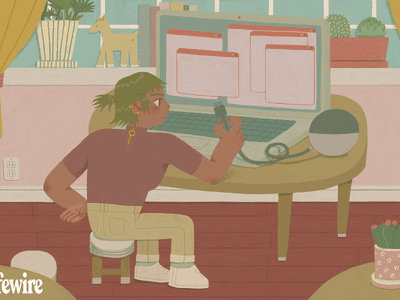
User Manual.

User Manual.
Home > About >User Manual
Support Center
User Manual
Epubor Software User Guide
- Epubor Ultimate User Guide
- Epubor Audible Converter User Guide
- Epubor Kindle Converter User Guide
- Epubor Wattpad Downloader User Guide
- Epubor Kortext Downloader User Guide
- Epubor Telstory Converter User Guide
- Epubor Tidal Downloader User Guide
- Epubor DzSave User Guide
- Epubor Kobo Converter User Guide
- Epubor Chirp Converter User Guide
- Epubor Everand Converter User Guide
- Epubor Nook Converter User Guide
- Remove Kindle DRM
- Remove Adobe EPUB/PDF DRM
- Remove Nook DRM
Remove Kindle DRM
First of all, please make sure you are using the latest version of our program, here is the download links: https://www.epubor.com/software-upgrade-policy.html
If you don’t have an E-Ink Kindle:
For removing DRM from your Kindle books, we need some “keys” to decrypt them. And the keys are generated once your purchased Kindle books are synced by Kindle for PC.
Therefore, even you can read the Kindle book on reader apps on your cellphones or tablets. We still recommend you sync them via Kindle for PC for a successful decryption. Here is the guide.
1Download and authorize Kindle for PC/Mac with your Amazon ID
Apps you need to install:
kindle for PC (Version 2.0) Kindle for Mac (Version 1.40)
2Launch Kindle for PC/Mac
Click kindle book cover to download Kindle books to your computer. Make sure you can open and read them.
3Run Epubor software
Drag & drop Kindle books from default Kindle content folder to software’s main window, and remove DRM.

If you have an E-Ink Kindle:
1Connect Kindle to computer with USB cable
Our program will detect your connected Kindle, then you will see your Kindle displayed in the rightside column with Kindle’s model name. And all the books saved in your Kindle are listed below.

2Directly drag the books from rightside column into leftside main window
Kindle DRM Removal will process the books automatically. And all the decrypted books will save in computer’s hard drive. No harm to Kindle device or the books saved in Kindle.
Remove Adobe EPUB/PDF DRM
For removing DRM from your Adobe Adept books, we need some “keys” to decrypt them. And the keys are generated once your purchased Adobe Adept books are synced by Adobe Digital Editions.
Therefore, even you can read the Adobe Adept book on other reader apps like Sony, Kobo or Google Play. We still recommend you at least ensure you can read them via Adobe Digital Editions for a successful decryption. Here is the guide.
First of all, please make sure you are using the latest version of our program, here is the download links: https://www.epubor.com/software-upgrade-policy.html
1Install Adobe Digital Editions (ADE) on your computer and authorize your computer with Adobe ID
Download Adobe Digital Editions: http://www.adobe.com/products/digital-editions.html
2Make sure you can read the EPUB/PDF books on ADE
In general, if you authorized ADE with correct account, you will be able to read Adept DRM protected EPUB books smoothly.
If the ADE told you “Error: E_LIC_ALREADY_FULFILLED_BY_ANOTHER_USER”, that indicates the authorized account is not compatible with the book. If you are sure the Adobe account has no problem, please contact the eBook retailer support to bind the book to your Adobe account.
For more tips you can read this post: https://www.epubor.com/how-to-read-sonykobo-ebooks-on-ade.html
3Run Epubor software
Drag & drop Adept EPUB&PDF books from default ADE content folder to software’s main window, and remove DRM.
Remove Nook DRM
Nook has changed the DRM since 2015, the billing name and credit number method is not working any longer.
Now Epubor is able to handle the new Nook DRM, please follow this detailed Guide on Removing Nook DRM (Latest Update) or watch the following video tutorial.
0.6 (2 reviews)
HOT products
SUPPORT
CONNECT WITH US
Copyright © 2011-2024 www.epubor.com . All rights reserved.

![]()
Also read:
- [New] 2024 Approved Transform Footage Into Stunning IG Images
- [New] Unlock Videos Free Effect Sites Ranked for 2024
- [Updated] Comprehensively Curated List 15 Prime Gear for GoPro
- [Updated] In 2024, Crafting Compelling Movies Implementing Fade Techniques
- [Updated] Virtual Collaboration Share Your Screens with Facebook Viewers for 2024
- Download & Enjoy Free Audiobooks Anytime, Anywhere: Best Apps for Android Devices
- Efficient Methods for Converting and Sending E-Books Directly to Your Amazon Kindle Reader
- Eliminating Kindle Fire Unwanted Advertisements - A Step-by-Step Tutorial
- Exploring Unknown DRM: Understanding Digital Rights Management Secrets
- Find and Order Classic Literature Through the Google Books Library Collection
- Guía Paso a Paso Para Deshabilitar La Protección DRM en Sus Libros Electrónicos De Kindle (.AZW)
- In 2024, Easy Guide How To Bypass Vivo X100 Pro FRP Android 10/11/12/13
- Increase Frame Rate Like a Pro: The 6 Best Ways to Fix Low FPS in Escape From Tarkov
- Team Fortress 2 Startup Woes? These Tips Will Help You Launch the Game Smoothly
- Title: User Manual.
- Author: Charles
- Created at : 2024-10-13 21:58:36
- Updated at : 2024-10-14 20:05:53
- Link: https://solve-howtos.techidaily.com/user-manual/
- License: This work is licensed under CC BY-NC-SA 4.0.


